How to manage licences?
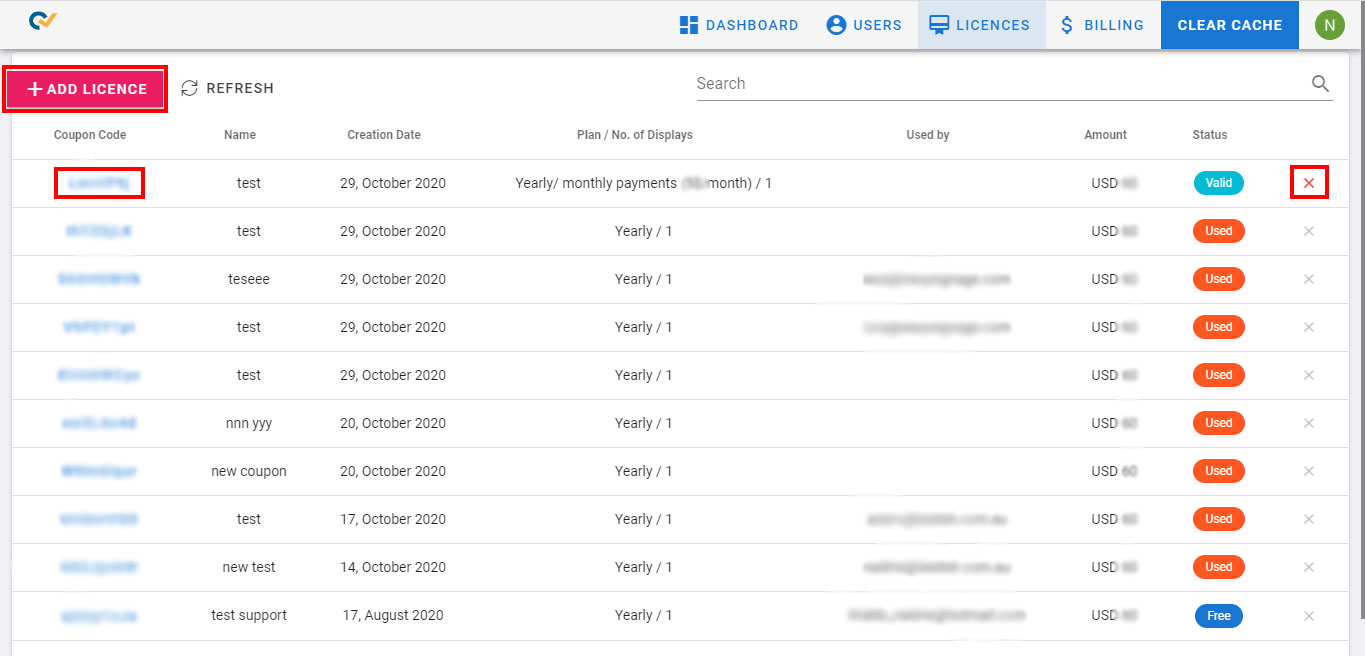
The account manager can create licences and assign them to users from this console.
To create a new licence, click on ** Add licence**.
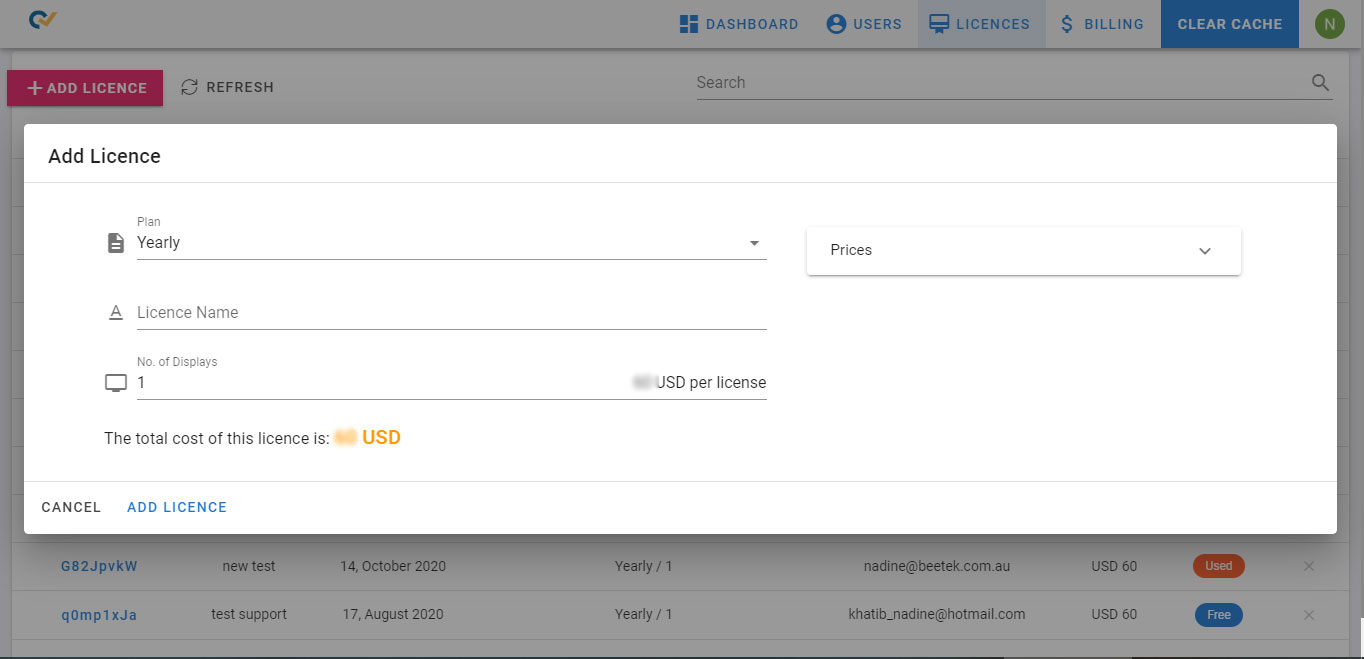
Click on the Prices drop down on the right to view the pricing for all the plans available.
- On the left, Choose a plan from the drop down, for example yearly.
- Provide a licence name, this name will be used to identify the licence when added to a user.
- Provide the number of screens that this licence will provide
- Check the calculated total cost based on the chosen plan multiplied by the number of screens
- Click on Add licence
Copy Coupon Code
Sometimes the account manager needs to provide the coupon code to the client to allow them to add licences from the client management console.
Click on the coupon code itself to copy it.