How to use Billing?
We integrated with Stripe platform to manage billing. By clicking on Billing from the top menu, you will be redirected to view and manage your billing information.
Payment Methods
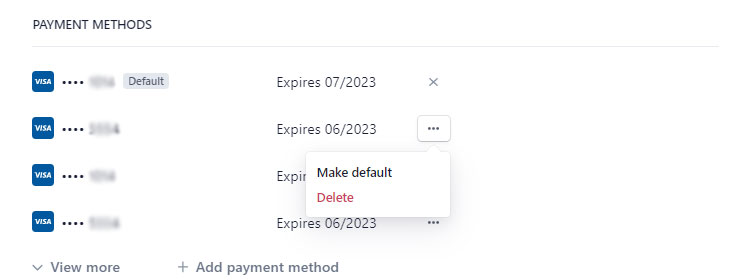
You can view your payment cards, delete, add new ones, and choose one as the default payment card.
- To delete a card, click on the button on the write of the card, and then on Delete.
- To change the default card, click on the button on the write of the card, and then on Make Default.
- To add a new payment card, click on Add payment method
Billing Information
View and update your billing information.
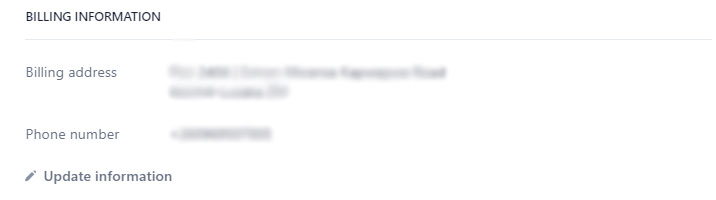
To update your information, click on Update information.
Billing History
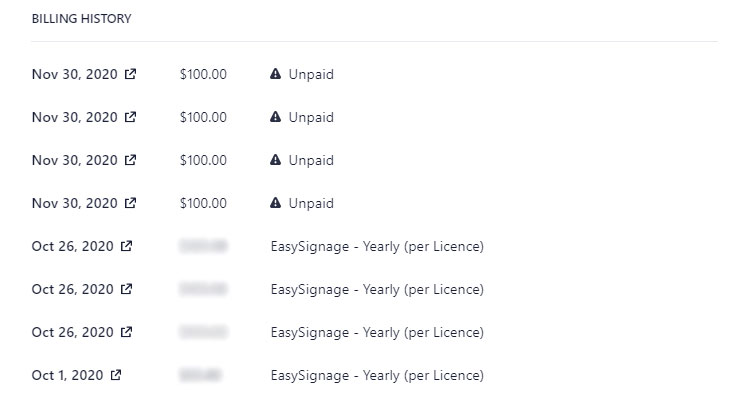
Click on the link icon next to each date to:
- View and pay your unpaid bills.
- View invoices of successful payments.